When it comes to fitness apparel, Gymshark is one of the leading brands offering stylish and high-performance gear for athletes and fitness enthusiasts. Whether you’re a regular at the gym or just starting your fitness journey, Gymshark’s trendy designs and functional fabrics make it a go-to brand for many. However, one of the common questions that arise when shopping online is, How can I track my Gymshark order?
Tracking your Gymshark order is a simple process, and in this blog, we’ll walk you through how to keep tabs on your fitness gear, from the moment you click "order" to when your new gym wear arrives at your door.
Step 1: Receive Your Tracking Number
Once your Gymshark order is processed, you will receive an email confirmation with your order details. Along with this, you’ll get a tracking number for your package. This number is the key to monitoring the progress of your shipment. If you don’t see the tracking number right away, check your spam or junk folder, as sometimes emails from online retailers can land there.
Step 2: Use the Gymshark Tracking Portal
Gymshark has partnered with several major carriers to ensure timely delivery of your orders. To track your package, simply visit the Gymshark website, and head to the Order Tracking section.
Enter your tracking number into the portal, and it will show you real-time updates on your parcel's journey. You can see when it has been dispatched, when it’s out for delivery, and when it has been successfully delivered.
Step 3: Check with the Carrier
If for some reason you can’t find your tracking number or encounter issues with the Gymshark tracking portal, it’s best to visit the shipping carrier’s website directly. Gymshark typically uses carriers like DHL, FedEx, and Royal Mail, depending on your location. By entering the tracking number on the carrier’s site, you’ll get the same updates and can track your package there.
Step 4: Stay Updated with Notifications
Most shipping services allow you to sign up for notifications related to your delivery. This means you’ll receive updates via email or SMS about the status of your package, including any delays or issues during shipping. If your package is delayed or you miss the delivery, these notifications will help you take timely action to avoid unnecessary waits.
Step 5: What to Do If Your Order is Delayed or Missing
In rare cases, delays or issues can occur with shipping. If you notice your Gymshark package is significantly delayed or hasn’t arrived within the expected timeframe, don’t panic. First, check the tracking number for any updates on its status. If there’s still no information, contact Gymshark customer service for assistance. They can help trace your order or offer guidance on the next steps.
Step 6: Track Multiple Orders
If you’ve made multiple purchases from Gymshark, you may want to track them all in one place. Gymshark offers a customer account where you can view the status of all your orders. Simply log into your account on the Gymshark website, and under the "Order History" section, you’ll see details of each order, including its tracking number and status.
Conclusion
Tracking your Gymshark order is a straightforward process that ensures you stay updated on your fitness gear’s journey. With the right tracking tools, you can easily monitor the status of your package and anticipate its arrival. Whether you’re eagerly awaiting your new workout clothes or gear, or just want peace of mind, knowing how to track your Gymshark order adds convenience to your shopping experience.
With timely delivery and real-time tracking, Gymshark helps you stay connected to your fitness gear, making it easier than ever to get back to your workout routine.